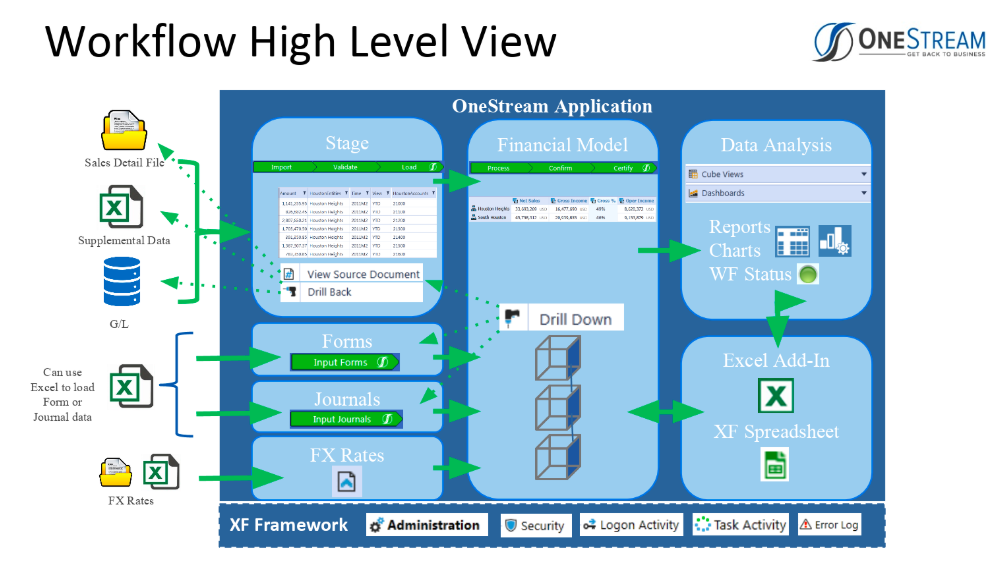WORKFLOW STRUCTURE DESIGN
More steps can be added, configured, or removed from workflow, and the workflow profile decides on what actions users need to perform. Workflow steps can also differ based on scenario types (ex: budget is loaded but forecast is typed onto forms). The 3 main profile types of workflow are shown below:
- Review Level Workflows (read-only workflow that's used to review data and sign off by reviewers)
- Base Input Workflows (loads data to base entities)
- Parent Adjustment Workflows (ex: Top Side Adjustments)
Varying Workflow Structures
As mentioned earlier, workflow structures can vary depending on the Scenario Type. This allows different collection points, security, approval processes, base entity assignment, etc. from one workflow to the next. By tagging Scenario Types on the cube, this allows separate workflow structures to be kept on the same cube.