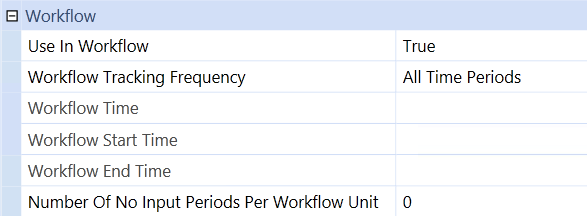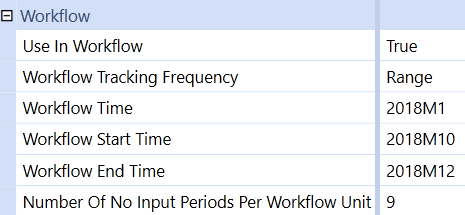WORKFLOW PT. 1
Use in Workflow
There is a True/False Option for this property. If the Scenario is not loaded into yet, switch to False.
Workflow Tracking Frequency
For Actual Scenarios, All Time Periods is typically chosen. For Budget or Forecast Scenarios, Yearly is typically chosen.
Workflow Time
Workflow Time is typically used associated with Range Workflow Tracking Frequency. Forecast Scenario is used as M9, then Workflow Time is M1 of that scenario.